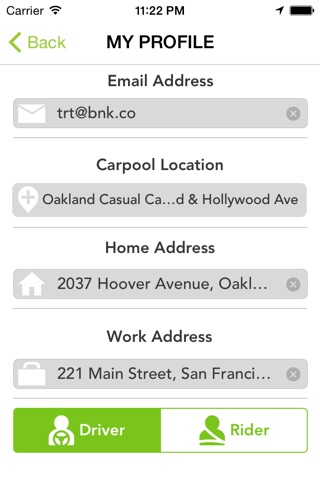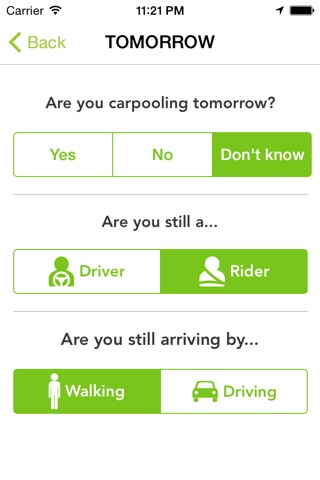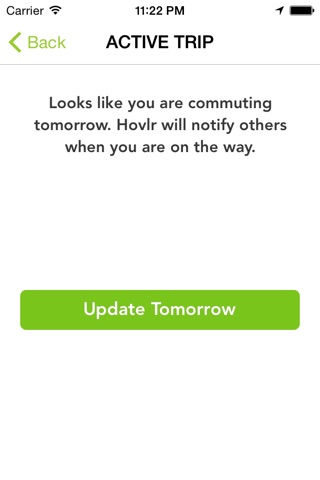HOVLR app for iPhone and iPad
Developer: BestShot Smart Tennis LLC
First release : 18 Nov 2013
App size: 8.88 Mb
HOVLR is making the Bay Area casual carpool better, stronger, more dependable.
Find riders. Never miss a ride. HOVLR matches riders to drivers to guarantee a carpool match.
HOVLR helps you and your fellow commuters make the convenient casual carpool more efficient. No sign-up is necessary, just select the pick-up location you are heading to, and we will do the rest.
Does this scenario look familiar? You are trying to get into San Francisco using casual carpool, but, at your usual pick-up location, there are 4 cars but no passengers. You decide to go to a different location, a few blocks away, just to find 7 passengers waiting but no cars. HOVLR will fix that.
HOVLR will help East Bay casual car-poolers get into San Francisco faster and in a more dependable way.
No sign-up is necessary, just 3 simple steps:
1. On your smartphone, enter your address, select whether you are a driver or a passenger.
2. Select the destination location you are heading to and how long you think it will take you to get there.
3. As an option, you can create a default trip from your home to a preferred location, and HOVLR will do the rest, daily, automatically.
Thats all. Using your phones sensors and GPS antenna, the application will record your arrival and departure at/from the pick-up location.
The information is sent to our cloud-based system that will generate real-time status reports for all locations and sync them back with the users smart-phones.
As a user, you can check pick-up locations around you and decide which one to head to based on the number of passengers/drivers at or heading to these locations, at that particular time.
The HOVLR mobile application is using your phones sensors to automatically determine the users location in relationship to existing pick-up spots, whether the user is walking, driving or waiting. This data will allow us to establish geo-fences and patterns and to generate a real-time snapshot of all locations, so you can plan more efficiently.
Continued use of GPS running in the background can dramatically decrease battery life.